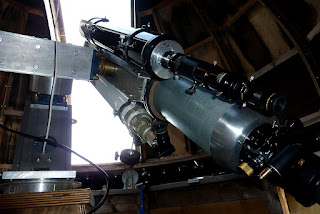*
Since I couldn't find a suitable nut to protect the top thread of my shiny new earth rod I used a 16mm, domed nut as a close fitting cap. This survived right until the last couple of blows with the lump hammer. Then the top of the brass dome gave up and fell off. To reveal the naked top of the earth rod. The hammering had gone very smoothly. All two meters [6'6"] had descended out of sight without serious resistance. It probably only took about five minutes in all.
I then stripped the end and and clamped up the impressively thick, 6mm^2 earth cable to its brass clamp. Then clamped that firmly in place inside the protective metal, rain hat. Which, in turn, wedged the brass clamp solidly against the earth rod. I then clipped the heavy earth cable up the leg of the 14' pyramidal pier. More clips avoided the cable "shorting" the isolation between the pier and the observatory floor.
Rather than making a fresh hole I removed one of the flanged, furniture nuts: Fitted a large washer under the flange and then clamped the stripped end of the earth cable under that. The thick, stranded copper is squashed flat and intimately contacts a large area of the hefty, 10mm aluminium plate of the polar bearing housing. Every other part of the mounting is in intimate contact with this assembly so the entire mounting is now well earthed.
Given the 60VAC potential leaking from the AWR 12V power supply earthing is probably a good idea. I could feel this potential with my fingertips whenever I touched the mounting or telescopes. It also lit the neon test screwdriver. After earthing the difference between the mounting and the big stepladder was down to 3VAC @ 50Hz. My new [inexpensive] multi-meter has finally arrived. The old one was reading about half the correct voltage and the big digits were losing bars.
I made a discovery about my 4TB USB3 external drive. Which I had bought to cope with the solar video capture, production line. Though, so far, there is only my 230GB of my still images in there.
I had initially plugged the HDD into the only free USB socket on the back of my PC. Which, being jammed into a narrow gap beside the desk and in a corner, was almost impossible to access from above. My wireless mouse cursor kept freezing, despite new batteries. So I knew something must be wrong somewhere.
Finally I ran out of patience and tipped the PC on its front plate. Now I could carefully examine the tight cluster of different sockets hidden away half way down the back. All of which I hadn't seen for at least a couple of years. I had never really needed them before because I simply hadn't any USB3 bits to connect to until now. It's a shame they didn't put USB3 on the front plate too. The sockets on the back are too inaccessible to be useful for plugging in the SSD when I have videos to transfer from the laptop to the PC.
Fortunately I was rewarded with the sight of several, unmistakable, blue, USB3 sockets on the back. I did a quick swap around of assorted cables in order of priority. Moved the mouse and keyboard wireless dongles and the HDD is now behaving itself impeccably. Everything is back to snappy functionality. The constant uploading to MS and Google cloud image storage, via the slower USB2, was probably partly to blame. Anyway, lesson learned and yet more problems solved.
I made a discovery about my 4TB USB3 external drive. Which I had bought to cope with the solar video capture, production line. Though, so far, there is only my 230GB of my still images in there.
I had initially plugged the HDD into the only free USB socket on the back of my PC. Which, being jammed into a narrow gap beside the desk and in a corner, was almost impossible to access from above. My wireless mouse cursor kept freezing, despite new batteries. So I knew something must be wrong somewhere.
Finally I ran out of patience and tipped the PC on its front plate. Now I could carefully examine the tight cluster of different sockets hidden away half way down the back. All of which I hadn't seen for at least a couple of years. I had never really needed them before because I simply hadn't any USB3 bits to connect to until now. It's a shame they didn't put USB3 on the front plate too. The sockets on the back are too inaccessible to be useful for plugging in the SSD when I have videos to transfer from the laptop to the PC.
Fortunately I was rewarded with the sight of several, unmistakable, blue, USB3 sockets on the back. I did a quick swap around of assorted cables in order of priority. Moved the mouse and keyboard wireless dongles and the HDD is now behaving itself impeccably. Everything is back to snappy functionality. The constant uploading to MS and Google cloud image storage, via the slower USB2, was probably partly to blame. Anyway, lesson learned and yet more problems solved.
*